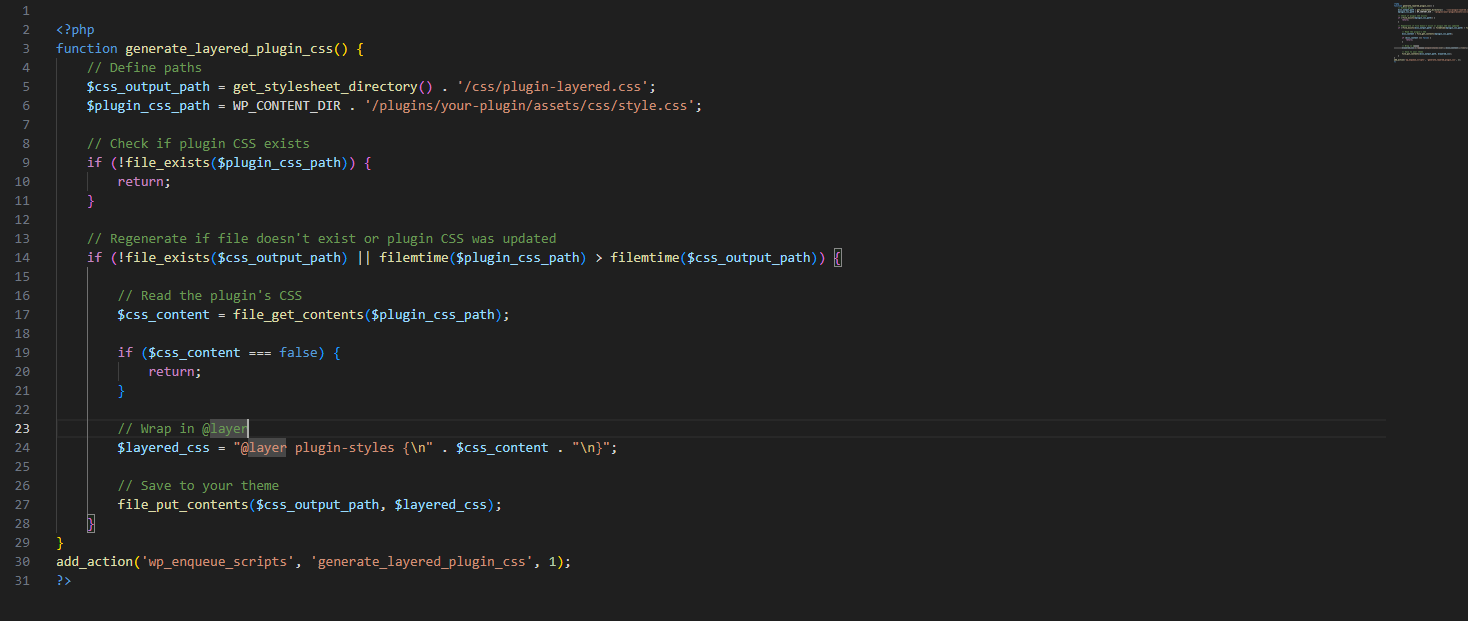1. Check selected template on single post
Go to the Oxygen Section of the post that is displaying a 404 and check that the "Render Page Using Template field" Displays the template you set up for the page:

2. Check Template Display Condition
Got to: Oxygen > Template > {select your template}
Check in your section "WHERE DOES THIS TEMPLATE APPLY?" that the correct post type is selected. For Single Post Templates make sure you select your post type under the dropdown "Singular".

3. Resave Permalinks
Got to: Settings > Permalinks
Scroll down on the Permalinks page can click "Save Changes". This will resave permalinks for your new post type and replace old settings in your .htaccess file.

4. The usual Oxygen Builder troubleshooting steps
Isotropic has a good guide on troubleshooting Oxygen Builder:
1. Back up you website
2. Regenerate CSS (Oxygen > Settings > CSS Cache TAB )

2. Resign Shortcodes (Oxygen > Settings > Security TAB )

Still need help? Get in touch with me to get help with your oxygen builder project.