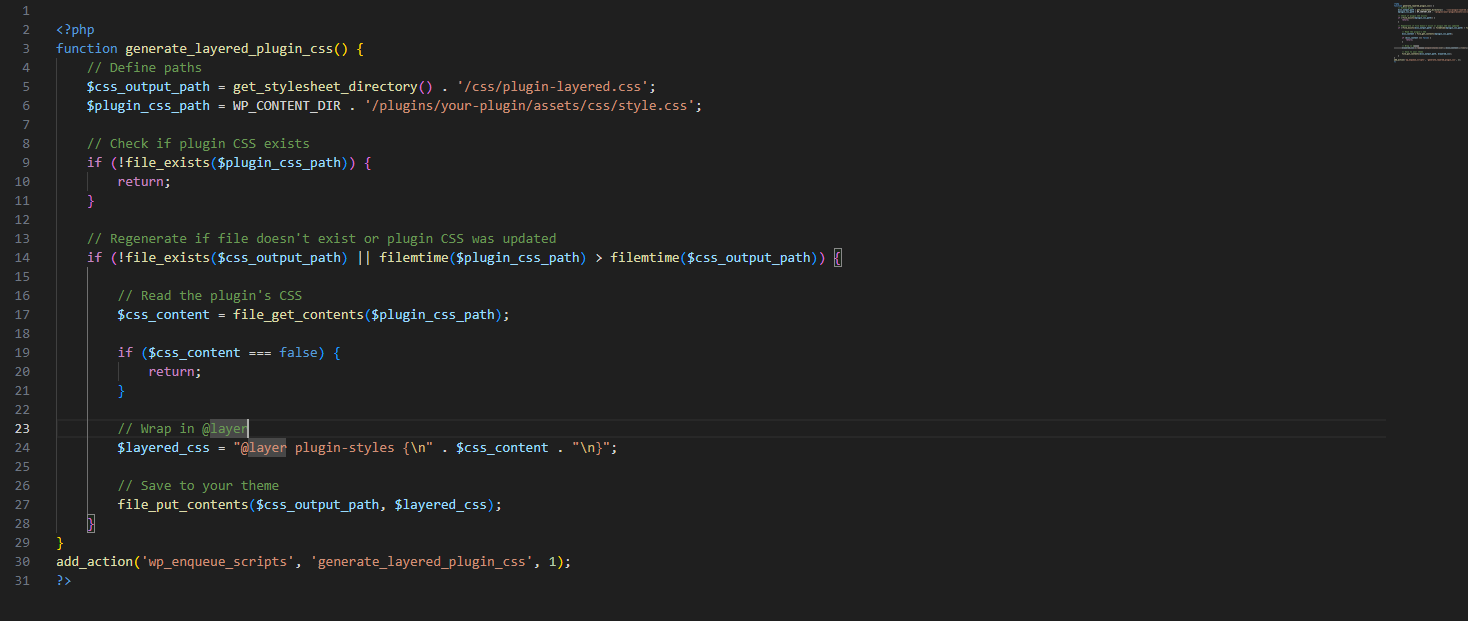What's needed
- A domain (preferably registered through Cloudflare)
- A GitHub account (sign up at GitHub.com)
- A Netlify account (sign up at Netlify.com)
Step-by-step setup
1. Set Up Your GitHub Repository
- Create a GitHub account if you don’t have one.
- Set up a new repository on GitHub.
- Upload your website files (HTML, CSS, JavaScript) using GitHub.dev or Visual Studio Code.
2. Deploy Your Site on Netlify
- Sign up at Netlify.com using your GitHub account.
- Click on Deploy a new project.
- Select GitHub as the source and choose your newly created repository.
- Name your project and click Deploy.
3. Connect Your Domain via Cloudflare
- Go to Cloudflare.com and purchase a domain.
- Configure your domain’s DNS settings to point to Netlify.
- Log in to Netlify, navigate to your project, and add your domain name.
Your website is now live and hosted for free!
Advantages of your free website
✅ Zero Hosting Fees – Unlike Wix or Squarespace, Netlify offers free hosting with no hidden costs.
✅ Full Ownership – You control your files and can move or modify them anytime.
✅ Improved Performance – Static websites can load faster and are more secure compared to CMS-based websites.
✅ High Security – Static HTML sites are more secure that
✅ Scalability – Ideal for simple portfolios, landing pages, or business info pages.
Disadvantages & Limitations
⚠️ Limited to Static Sites – This setup is not suitable for dynamic content, blogs, or e-commerce sites.
⚠️ No Built-in CMS – The basic HTML site will not allow advanced content management.
⚠️ Technical Knowledge Required – Making edits requires basic knowledge of HTML & CSS, though tools like ChatGPT can assist. I do offer this service, if you are interested drop me a message.
Who Is This Ideal For?
This setup works best for:
- Single page websites
- Low traffic websites
- Freelancers/small business just starting out
- Individuals with low budget
- You are not looking to update content frequently
If you need a cost-effective, low-maintenance website, this is a great solution!